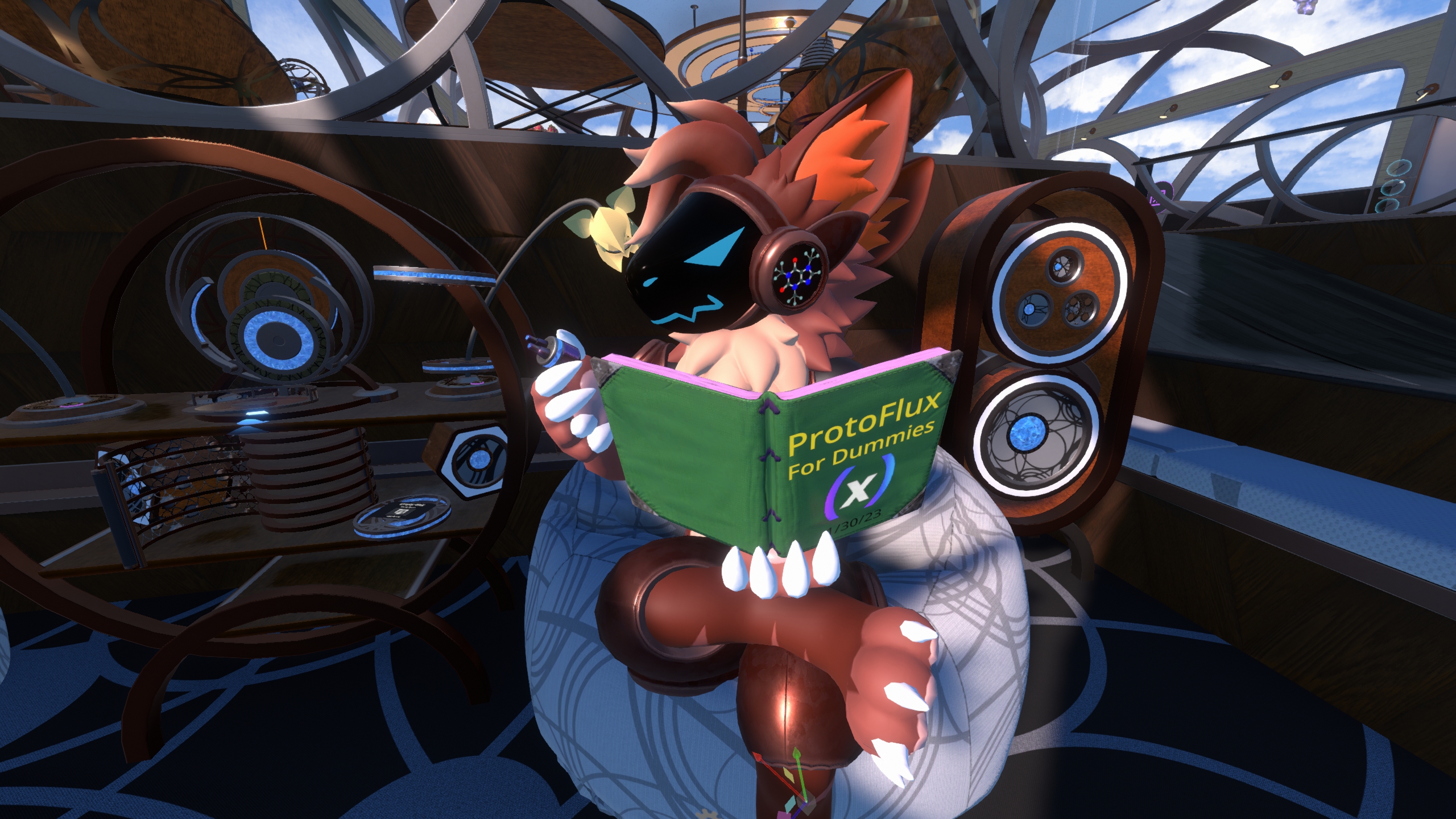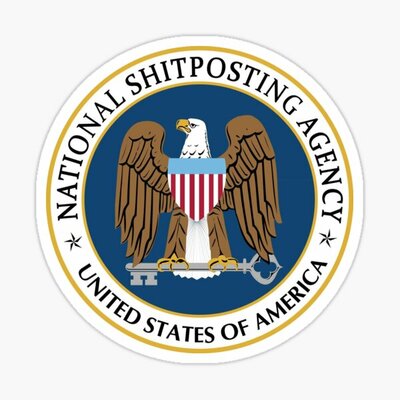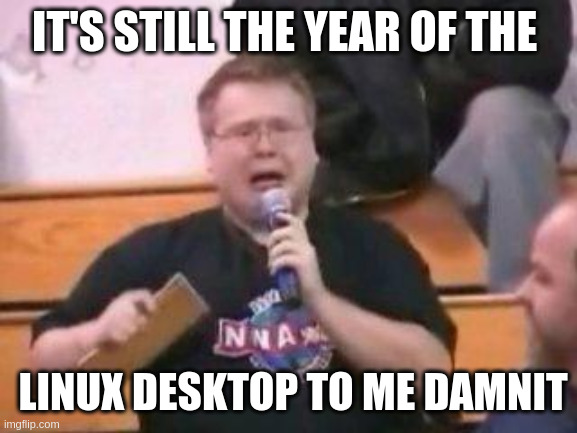
Lmao stealing this
Indeed it is brother… indeed it is.
deleted by creator
Autodesk I understand but the adobe suite sucks major donkey balls anyway
I have the strong urge to point out it’s the other way around; Adobe and Autodesk have to support Linux. You’re of course right though, with the strong lock-in effect from those big companies it’s almost impossible to switch unless done on company-level. And even then project partners will expect files to be in a specific (proprietary) format most of the time.
It was really disheartening to see Ondsel ES fail, it was a valiant attempt at creating a business-grade Open-Source CAD solution based on FreeCAD. Unfortunately Autodesk’s monopoly extinguished any attempt at finding funding, despite existing interest by those who actually use that stuff (I assume Autodesk is fucking expensive like any monopoly software…). Education, Production, Distribution… those few big companies own and control literally every part. It would probably take both governmental effort as well as some kind of soft UI-standardisation to crack these power structures.
I side-loaded Mint for a couple hours just to goof around, and then . . . never booted Windows again, quite literally forgot it was installed three days later
Sounds just like my last dual boot setup, as well.
I believe I said “I’ll just boot back to Windows next time I want to play…this game…that just launched and played perfectly under Proton…or…this other game…which also works…huh…”
I’m going to give you the secret to switching. Go all AMD for your build, and leave everything you know about Windows software and how it works at the door. Learn to use Linux. Expecting it and Linux software to work like Windows is the pitfall.
To be fair. In my experience, everything mostly does work like in windows. But I always think it’s like attributing Windows switching to Linux as Mac to Windows.
Mac users are used to not dealing with the registry, lusrmgr, local group policies in the same way Windows users aren’t used to dealing with fstab, grub, proton, wine, various desktop environment tweaks.
Unfortunately, my vr headset requires a piece of middleware that is not Linux compatible. But, by the time 10 LTSC reaches end of life, Deckard should be available for purchase.
Also, I’ll need to re-pirate substance painter for avatar work, as GenP doesn’t do Linux either.
What headset? Most headsets work fine now. I had some issues with an old WMR headset (HP Reverb G2), but even Windows doesn’t support WMR anymore so it’s basically dead. Went with a Quest 3 eventually and it works great with WiVRn (ALVR works as well, but it’s a bit more clunky).
Pimax. Fantastic FOV, but wide and clunky, and the rest is just meh.
When you’re Canadian, European or basically not a US citizen, that alone should be enough reason not to use windows…don’t give your money to greedy corporate overlords of a dictatorship
Audio production/editing. You can switch to mac but not to linux at the moment. Well, you can do on linux like 80% of what you can on windows by using Wine, but certain apps and plugins are incompatible right now. The one that holds me back is Izotope RX suite, which is a de-facto standard for audio restoration/clean-up, and it’s all because of their drm (even the cracked versions have the drm merely bypassed, but it still crashes during the initialization, at least it was like that when I last tried it a couple of months ago).
U can use bitwig (native linux version) with https://github.com/robbert-vdh/yabridge and cracked version izotope https://rutracker.org/forum/viewtopic.php?t=6656658 https://rutracker.org/forum/viewtopic.php?t=6575804
Or ableton which works fine in wine nowdays
For audio editing, you don’t need windows, neither linux, that’s still the best on mac, but you need to be filthy rich
Well, mac is the best, but windows isn’t that far behind in this niche. And yeah, I’m not throwing away my Ryzen 7700/RTX3060 build and spending one fuckton on mac hardware just to get rid of windows, thank you
That doesn’t seem true unless you already require specific software or plugins. If you’re just getting into it and still have the ability to choose freely without losses, DAWs like Bitwig Studio, Reaper, even Ardour will get you there. There’s a wide range of fully working DACs, now with the Pipewire audio backend you don’t have to meddle with Pulseaudio and/or Jack anymore either. There’s also a wide range of plugins etc. Collected some info about those a while ago (when I thought I had time for extensive blogging, lol).
To be fair, that’s all for audio production, not necessarily restoration(?). Perhaps you know something about that specific niche I don’t.
You are correct, you can do a lot of stuff in Linux already, but not everything. If you’re just starting it may not be that big of a problem, but if you’re already accustomed to certain tools, switching to an alternative may be very troublesome, especially if you have paying customers for this type of stuff and risk missing the deadlines or delivering an inferior result because the alternative isn’t as good yet or the compatibility layer decides to break at the most inconvenient moment.
Also I don’t know about DACs, but from my understanding it’s a coin toss whether the audio interfaces will work properly on linux, snd sometimes you need to record stuff. I haven’t seen any big manufacturer providing linux drivers for the interfaces, and AFAIK some pro-level interfaces only work only with the proprietary drivers. Again, not that big of a hurdle if you’re just starting, but if you already paid 1000$ for an interface and it turns out to be incompatible, it’s a bummer, to say the least
This is killing me lol. I need like 5 different tools in Linux to replace one specific piece of software in Windows. I really want to switch but the amount of effort is too much atm. So dual boot for now.
For me it’s Nvidia tech, VR, and HDR, even if they’re technically supported, they’re much more of a hassle than on Windows.
Funnily enough, I’ve seen opinions that Windows has awful HDR handling and Plasma is much better, but I don’t have a proper HDR display to check. I’ve also had some success with VR, though I haven’t played much on Linux. That said, support from software for those things for Linux is still widely lacking, so it’s not much consolation.
The thing with Windows is that it’s very much set and forget with HDR. I don’t bother with auto HDR since it isn’t great, but I just enable HDR, and have RTX HDR handle non-HDR games. I don’t really need to touch anything else or launch games in a specific way to get it working. I’ve tried VR with Linux but I’ve been spoiled by the accessibility of VD.
On most recent Plasma (KDE) I can confirm HDR also just works (tested on AMD). I do miss a contrast slider though, SDR titles seem a little bit bright.
Of course Nvidia didn’t port “RTX HDR” yet. They’re preoccupied fixing their driver mess by building a completely new one (NVK), so for the foreseeable future it’s still better to run AMD with Linux.
I have a decent list of software I need it for unfortunately so I’m keeping my best PC on Windows, but I have four PCs in the house. I’ve been running Linux on one of them for a couple years but the other two will be moved over by Windows 10 EOL.
Tax perp software was the only thing I needed it for in the last year. I haven’t converted my gaming PC to Linux yet, but I don’t anticipate an issue.
I did it as long as gaming kept me there. Now I can play pretty much anything on my Linux machine. Forza fucked up. But whatever. It’s a not a game to die for.
I keep a windows LTSC install around purely for Escape from Tarkov. Everything else I play works great on Linux.
Fusion 360
Cubase
shitty anticheat protected games where the dev has specifically chose to block linux?
I need to connect to my work machine with RDP and I tried using Remmina. Sometimes it works fine, but sometimes the special key stop working( ctrls + s will type s instead of saving) Also there are visual glitches on a second monitor. I had to switch back to windows.
Can anyone recommend a different RDP client?
@Rusty @Kory Usually i using http://www.rdesktop.org/, but it is not actively developed now
I’ll try it, thanks.
Fan control. MSI after burner. Nvidia drivers.
Windows 10 gaming desktop
Mint laptop
Fancontrol-gui, corectl, yeah nvidia drivers still suck but are improving.
Yea and I just got gifted a 2080ti, so I’m gonna stick with windows on my stationary desktop. However my laptop does use Mint and that’s my daily driver.