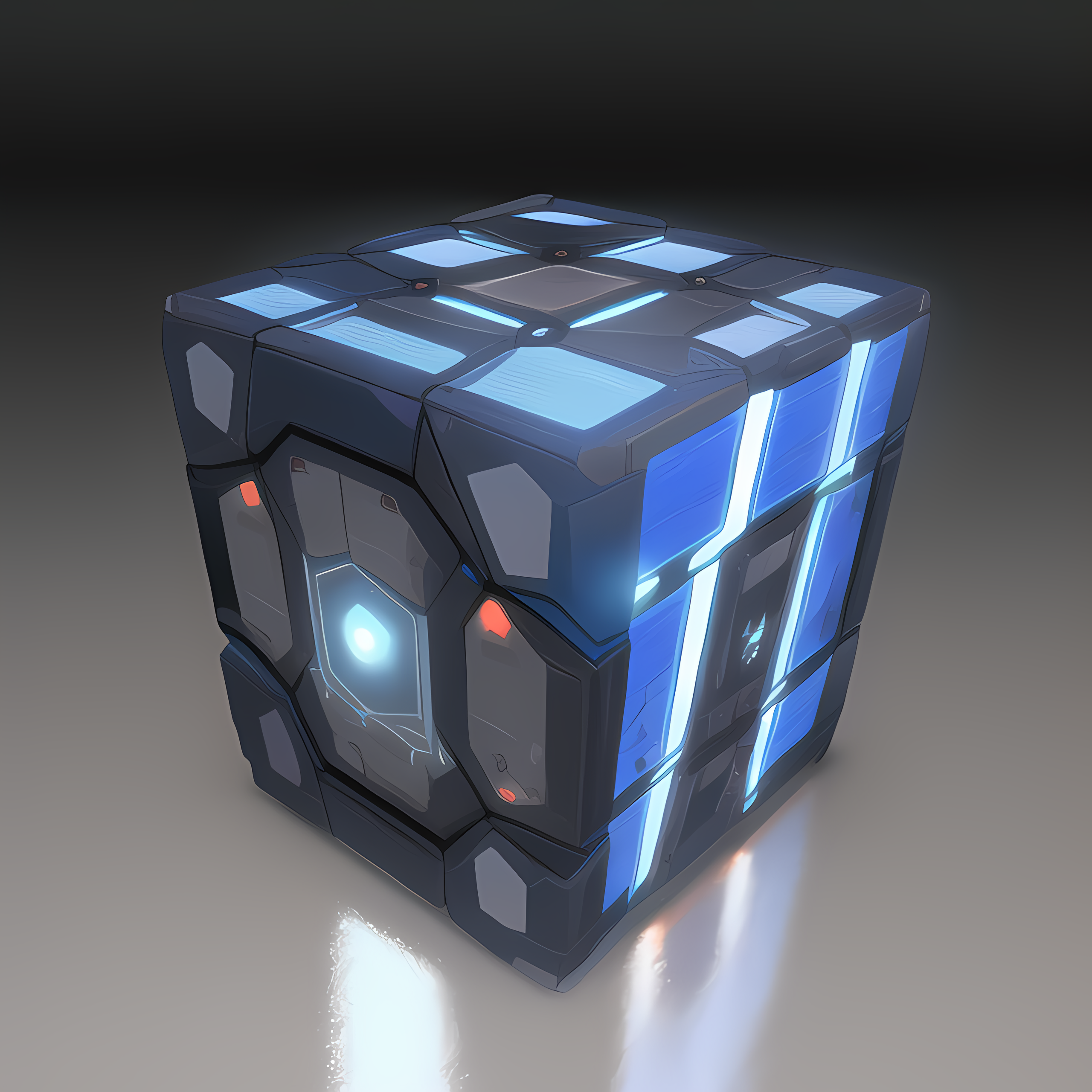I still like the look and feel of GNOME a lot so I spent a little time putting it together that way. I want a simple desktop with small elements to maximize real estate for windows. I also use the small taskbar on my work computer for the same reason. But with my work computer, I do show window titles because I usually have at least 5 workbooks open at once so it’s nice to see which is which when I need to switch between them.
I love KDE’s application launcher. It feels very Windows XP with the way it sorts things. It just makes complete sense.
Century Gothic may not be the most readable font in the world, but I think it has an old school charm to it.
I want a simple desktop with small elements to maximize real estate for windows.
While using a top AND bottom bar on the screen. Thats exactly my humour. I am specific about that, because its what confuses me the most about many gnome distros when they so that. The vertical space is the most important one, don’t waste it with additional bars.
I stopped using gnome after they removed the ability to edit the menu without going through a bunch of hoops. Their idea of removing complexity involved removing choice and customization. KDE has had superior multi monitor support for a long time.
And as a multi-monitor user, I’m finding that part to be true. I’ve got my panels set up on each of my monitors exactly the way I want. Plus, controlling the wallpaper independently on each monitor as a built-in feature is dope.
I just switched from GNOME to Plasma in the past week, after a long time on gnome, and Plasma 6 is great. The only thing I miss so far is viewing all my windows on the desktop when I push the meta key - alt-tab seems clunky in comparison.
Any suggestions there?
Meta + w
I believe it’s called “overview” in shortcut section.
Amazing - Thanks for that!
You can also change it to literally anything you want.
Plasma is great for the flexibility (shortcuts), and so easy these days.
I was searching for task switcher, expose, etc. And just completely gapped on searching ‘overview’. (Web searches didn’t show it either, possibly because it’s too simple, so nobody posts about it.)
Next up I might have to play some window tiling (e.g. like i3, sway & hyprland).
How did you get those panel on bottom?
The dock is Latte. I run Debian so this is Plasma 5. As I understand it, Latte doesn’t work in Plasma 6.
OK. They aren’t products. Not really sure why you feel the need to announce this.
I love the “Windows Just No” Button :D
Looks really good. Which Dock application is that?
Thanks! I’m using Latte for the dock and Tera Circle Blue for the icons.
Huh, I thought Latte dock had wrapped up with 6.
It’s Debian so I’m on 5.
On 6 you can have similar experience to Latte with just the panel minus the animations and some of its customizations
I used to switch between plasma and gnome but that stopped with plasma 6. It was so good that it just became my primary. Now gnome feels bad when I try it. Everything looks bad there. No proper fractional scaling support, no hdr support etc etc.
Same. I still really love Gnome with my heart, but it just felt… inferior… compared to KDE 6.
Everything looked sharper, like if I had switched from 720p to 4k, I could access my hardware better (e.g. control the brightness of my monitor, etc.) and much more.
KDE: With too much power comes too much responsibility. 😉
I set it up once on install, 4 years ago. I have never needed to tweak any settings after that. Even when installing a different distro (config lives in the home directory)
I’m not a KDE user, is it possible to have the upper bar all the way up without showing the wallpaper above?
Yes, basically pretty much everything you may want is possible. OP just uses the bar in floating mode.
Yes, in fact that’s the default for panels.
Ty
Lol, not sure why a “thank you” got downvoted
seems like you have recreated cosmic de ^^
This literally just looks like gnome with extra steps…
As a (Plasma based) Kubuntu user I was wondering as well. Looks like they tried to emulate the gnome look and feel in the picture. In Kubuntu the default taskbar is at the bottom and the floating application bar doesn’t exist
Totally fine to have KDE set up aesthetically as you please.
They like how gnome looks, not as much how it works.
And that’s fine. I said I really liked gnome. The only extensions I had were weather in the top bar and dash to dock. I just wanted it to do a few extra things, and I wanted to play around with widgets. Gnome was also a bit too rigid for my taste. Plasma makes tweaking small things a joy.
For me, ootb Plasma felt too much like Windows. I use Windows all day at work so I want my home machines to look and feel completely unlike Windows.
You should have tried Dash to Panel instead of Dash to Dock, based on your preferences. That plus Wintile is what keeps me on Gnome vs Plasmathese days.
🤦
Gnome devs shouldn’t have put the onus of adding settings onto addon developers…
Never going to forgive those fools for having something like “gnome tweak tools” be recommended to so many users without them adding an official implementation.
Hah, yea, good point.
Right!? I was half expecting a maintainer somewhere to start adding some extra recommends or something when it really started to get grim. Happy Plasma user now 🚀
So… How can you possibly justify that start button?
For the lolz, of course. Like, who is still using the XP start button in '25?
I’m 32 so I was a kid in the 2000s. XP represents a golden age of the Internet to me. A time when every YouTube channel looked different and any random MySpace profile you ended up on was probably playing MCR. Before you had to sell practically every scrap of info about yourself to use nearly any service, and Google wasn’t visibly evil. Ads were mostly “Your friend’s IQ was 44. Can you beat that??” because all the world’s authoritarians were too old to care about the web. You could pretty reliably know you were talking to a person in a chat room, and you didn’t have to do some kind of mental calculus to determine whether it was a bot trying to rob your grandma of all her money in Google Play cards. Pretty well no kid in the 2000s is safe these days. I’m sure most of us said the racial slur or the mental slur or had sexual relations with everyone’s mother after getting shot in Halo. I’m safe. We never had Xbox Live lol But I played a lot of split screen Halo in the living room. Good, innocent times.
Rose tinted glasses and all that, but idk, I feel like we’ll never achieve that again. Everyone was throwing everything at the wall and seeing what stuck. And the tech was kind of in a Goldilocks zone. Just powerful enough to be cool and exciting, but not so powerful that it gets scary.
Except for those damn PS2s being used for nuclear bomb guidance.
Welcome to the club!
For me it feels more like Windows 7 instead.
Looks great!
What dock are you using?
You don’t need special docks in KDE, its all configurable through the default desktop settings. You have enough knobs to make it look like anything.