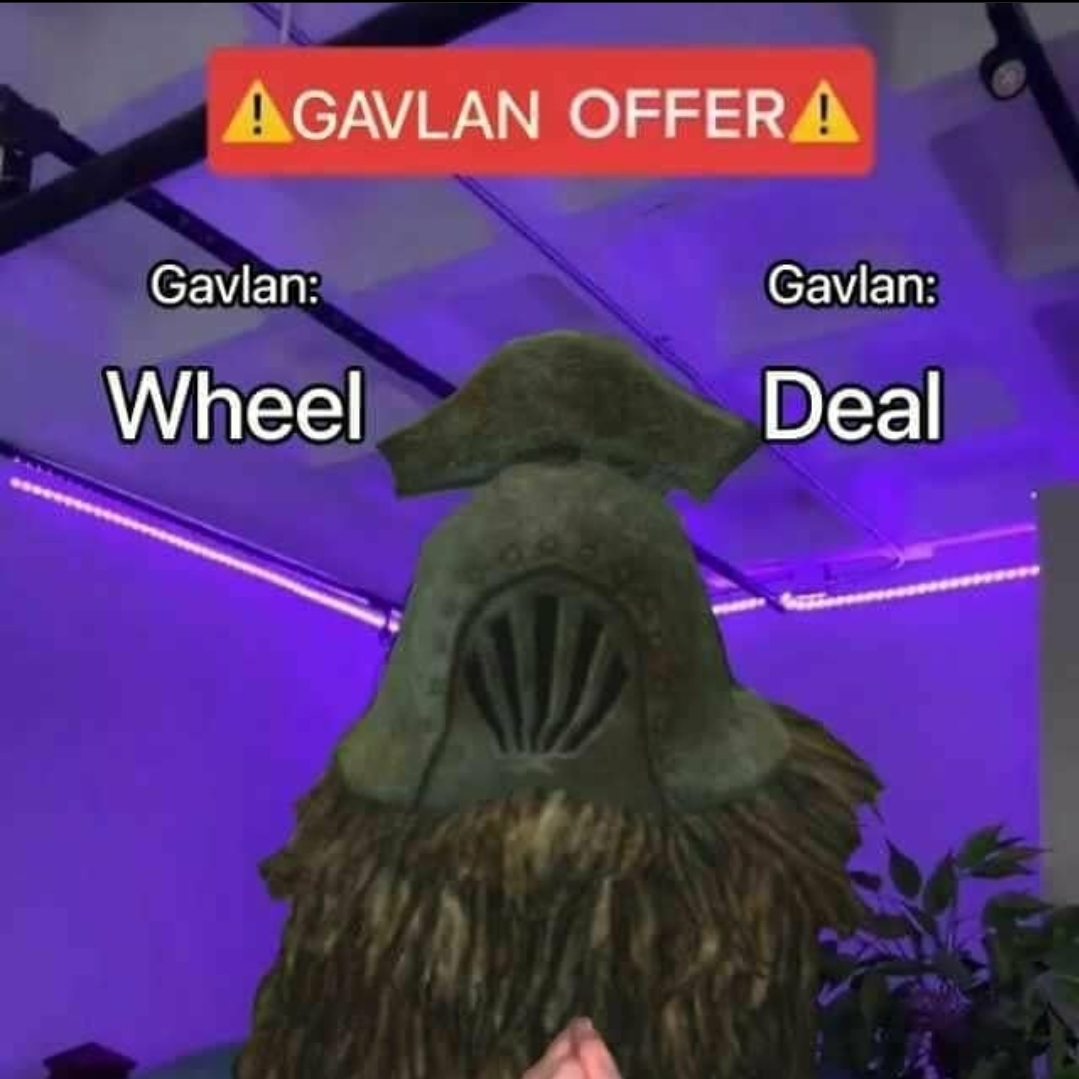I’m planning to install Arch Linux for the first time. Any recommendations on setup, must-have applications, or best practices? Also, what’s something you wish you knew before switching to Arch?
Arch was the distro that got me to stop distro-hopping. It’s stable, it has a rolling release, and it’s mine (as in, customizable, manageable).
I guess, if there’s anything I wish I’d known off the bat is that the Arch documentation is probably the best available. So much so, a LOT of it applies to Linux in general and not strictly to Arch.
https://wiki.archlinux.org/title/Main_page
If something breaks, READ the error messages, understand each component, and check the wiki, there’s a very high chance the troubleshooting section has the exact issue laid out.
I’m using manjaro-i3 for a pretty long time now (6-7 years) and I’m fully satisfied, I won’t change any time soon. It was not very difficult at first, even though I wasn’t a linux user when I moved to manjaro. I would just maybe move to sway instead of i3 which seems probably more modern now.
I can recommend using endeavourOS if you do not want to waste time
But if you want to learn, go for it! Make sure to have the arch wiki ready on a second device
And understand what chroot is, is very important 😆😌
Edit: Ah and don’t forget to install yet another yoghurt
If you go the EOS route, yay is already installed.
Yes, and I love it
Maybe I should have added “if going the arch route”…
ditch it and go straight to NIxOS
“Arch” for people who think Arch is too easy.
lol Arch wasn’t hard and neither was vanilla NixOS, in fact NixOS was easier
Not if you have a weird app that only installs with a self-executing tarball. But for initial setup, sure.
be patient. read thoroughly. be open to a learning experience
Read thoroughly. Can’t agree more.
EndeavorOS if you want to have an easy time. Also be comfortable reading documentation.
Why EndeavorOS over
arch-install?Mostly BC its low effort. The most intimidating thing about arch for me was the troubleshooting when things go wrong. I’m cool with that in general operation but not during the installation process. Endeavor makes it painless while still being a minimalistic install
What issues were you having with arch-install that you had to troubleshoot?
Manually resizing/replacing the efi partitions for Windows dual boot was where I decided to stop and switch to a graphical installer.
Partitioning is something I don’t mess with on the terminal. Last time I set up a new drive I used SystemRescueCD first just to use gParted before installing arch (manually)
If you don’t mind AI slop wallpapers every time you upgrade your system. I can’t wait to get rid of eOS on my desktop and just use regular Arch
I’ve only seen this on a system I hadn’t changed the wallpaper on. But agreed the stock ones suck
I don’t know why but even if I am setting my own wallpapers I still get to see the stock ones (when booting, etc), it pisses me off because it is clearly AI made and it seems the community around eOS likes them and even make worst ones on their forum
The archinstaller script is pretty good if you’re just needing a basic setup. Ive been really happy with a btrfs partion from the recommended disk layout, then using btrfs snapshots + grub bootloader to load from snapshots. You can also create a hook on pacman so that you create a snapshot when you upgrade packages.
Since you didn’t mention your experience, id recommend looking at the various desktop environments so you know which one to pick during install. You can ofc change later.
And read the arch docs. They are very good and have a lot of time invested into them. If you find you don’t have the patience to read them then you’re probably going to want to look at a different OS. Good luck!
I wish I new how to easily install an AUR package manager when I first started.
Step 1: go to the AUR and choose a package manager. I recommend paru, but there are plenty of others.
Step 2: install git using pacman
sudo pacman -S gitStep 3: copy the git clone URL for paru and pull it
git clone https://aur.archlinux.org/paru.gitStep 4: CD into the new directory
cd paruStep 5: install paru
makepkg -siNow when you find a package from the AUR you want, you can easily install it.
paru -S [package]Also, when you update your system, you only need to run
paru -Syu. You don’t need to run bothpacman -Syuandparu -Syu.Also, just
paruis equivalent toparu -SyuWhy paru specifically?
Rust-based and actively developed
Rust based is not a feature it is a slogan. Yay is the defacto standard and also actively developed. That being said use whatever works for you and AUR.
Pacman is the only standard package manager for Arch. Arch recommends against using third party package managers, including Yay.
Sure unless you want to use AUR and now what do they recommend?
Ya. Ok. But pacman does not let you use the AUR. Using the AUR is one did the primary reasons to choose Arch.
So, if you want to use the AUR, you need to use something like yay or paru. And, if you do, you no longer need to use pacman.
To be clear to the newbies, pacman -Syu updates your entire system ( except packages from the AUR ). yay -Syu updates your entire system, including packages from the AUR.
If you just ran yay -Syu, running pacman -Syu will report that there is “nothing to do” since your system will already be up to date.
The same is true if you sub paru for yay above.
You definitely do not need to use any pacman wrappers to build a package from the AUR. Those tools make it easy, yes, but are not required.
Building a package can be as simple as
git clone AURpackageherecd AURpackageheremakepkg -si
Um. Ya, I guess. Ok.
First, how do you keep that package up to date?
Real question though is, do you really think that is better than “yay -S AURpackagehere” or even “paru AURpackagehere”?
Is there a chance that Arch says that so they don’t have to take on the responsibility of endorsing yay while also acknowledging its prevalence?
Like if Nintendo made a statement saying they recommend against third party mods or repairs that deal with joycon stick drift because they don’t want to be held accountable or contacted about issues consumers run into a result of them.
My understanding is this:
It’s just the principle of AUR wrappers. Yes they are very useful, but anyone and their uncle can put a package in AUR name it whatever they want as long as it’s not taken. AUR wrapper makes it easier to install things without knowing much, but manually searching for something, finding it, and installing it involves conscious choices. Arch cannot be responsible for people installing malware from a software they recommended, that’s why it’s kept this way intensionally.
Imagine if yay/paru came with the os, or could be installed from pacman, then people would just recommend doing that to new users and then they might just install whatever and break the system a lot more.
They acknowledge many wrappers, not just yay. However, none are officially supported.
Great advice.
Btw you don’t need -S to install a package, just
paru packagename
Works fine
Make sure you put “by the way I use arch” at the end of all your posts
And the neofetch print out
Install it in a VM. Create snapshots. When you fuck it up then revert the snapshot.
Once you’re decent at figuring out what to and not to do then try to get proficient at file system snapshots so you can do the same thing more or less on bare metal.
This, and take physical notes, or at least make notes in something you can refer to on a screen that is not your phone, ideally another desktop or a laptop computer with internet access in case something unexpected comes up during the physical install and you need to search the archwiki or the wider internet.
Lol
“The best way to run arch is to have a second non-arch computer at all times”
I think that sums it up
I mean, its useful regardless of the OS. When my Windows install broke and a system image restore got botched it was useful having a laptop.
Install slackware instead! But if you must, yay.
Any reason you would recommend Slackware specifically?
I’ve watched a few Youtube videos on the history of it and the advantages of it but I don’t recall much. It seemed like a lot of people who had used Slackware a long time ago simply continuing to use Slackware and people using at as a learning tool because of how user involved it is.
Would you recommend people start with Slackware itself or a Slackware-based distro?
Use Slackware to Linux like it is 1993. Nothing wrong with that.
Be aware that some apps will install fine from the arch repo but some others will be better installed from flatpack (e.g. inkscape) or directly as an executable (e.g. Godot).
On steam you may need to specify your video card if you run an AMD card using the DRI prime command. Some games will require -vulkan to use vulkan rather than game settings.
The only thing I have ever installed using Flatpak on Arch is pgAdmin. Inkscape from the repos works fine for me.
Nice!
What exactly works better on flatpak version? Until now, for any packages that were somehow different, repo vs flatpak, were working better in repo version. (Due to container thingy, because flatpak version could bot see everything and I was zoo lazy to fix it using flatseal 😆)
Seems to be program by program. Usually an issue with plasma or wayland or drivers.
I’ve had Discord not be up to date in the AUR. Moved to flatpak and haven’t had that issue.
Huh, works well for me, ig updates come a little late sometimes but never unable to use it.
What was your experience with Inkscape and Godot? I have those both installed from repo.
I’ve never felt the need to use flatpak at all on arch.
Godot had some driver issues. Inkscape had issues with the interface fonts.
Plasma 6/wayland
Stick to the many guides available and you will be fine. One thing which I either missed or was glossed over in most guides is to install the Linux-firmware package. It is considered an “optional” package, but on all the machines I have ever used I have run into issues without it.
The ArchWiki is amazing, probably don’t start by installing nothing but a window manager and adding things you need as you go
Probably don’t start by installing nothing but a window manager
Oops. I ran into a lot of problems by doing this, but boy did I run into a lot of tools too
I have learned so much but everything is so disfunctional because “I’ll get to it later” means never
Don’t?
Only update your system if you have some time on your hands afterwards, in case something breaks. Happened to me a few times before.
This.
“Just do a quick update” and spend 1h trying to fix some broken updatesAlso look at https://archlinux.org/news/ before updating (or follow the RSS feed), some updates may need manual intervention
Paying close attention to news feeds is something I wish I did when I ran Manjaro.