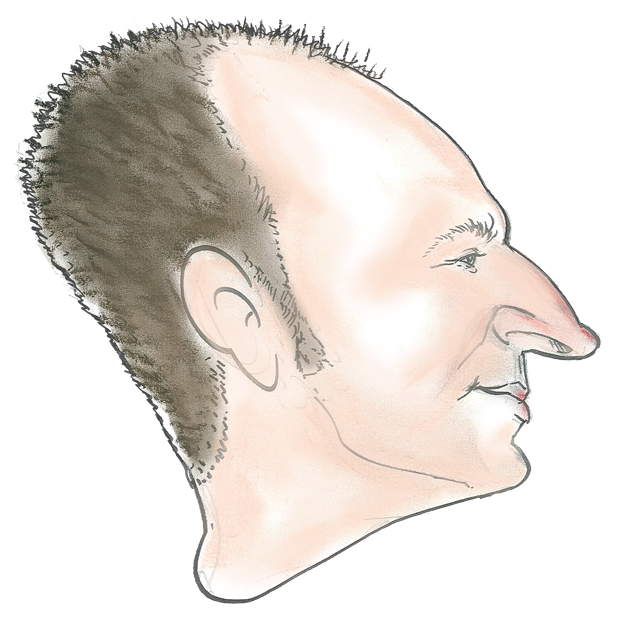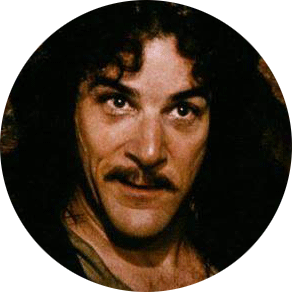I have been self-hosting for a while now with Traefik. It works, but I’d like to give Nginx Proxy Manager a try, it seems easier to manage stuff not in docker.
Edit: btw I’m going to try this out on my RPI, not my hetzner vps, so no risk of breaking anything
Caddy is really simple and easy. Just werks and gives you https
I mean, the basic config file for Caddy is 1 line, and gives you Let’s Encrypt by default. The entire config file for a reverse proxy can be as few as 3 lines:
my.servername.net { reverse_proxy 127.0.0.1:1234 }It’s a single executable, and a single 3-line file. Caddy is an incredible piece of software.
When I was researching reverse proxies I first stumbled upon nginx and traefik and especially nginx seemed a bit intimidating. As someone who hadn’t done it before I was worried if I’d do it right. Then I found caddy and yeah just used a threeliner like that in config and that was that. Simple and easy to get it right.
I’ve since switched to having my stuff behind wireguard instead of reverse proxy, but I keep caddy around so I can just spin it back up if I want to access Jellyfin on someone’s tv or something.
Ive got a basic workflow for nginx proxy manager now so this isnt super useful but good god that’s exactly what i wish nginx was.
Honest noob question. I currently connect to my self hosted server using Twingate. How would this be different? can you give me an Eli5 what a reverse proxy manager would make my setup better?
In my experience, all the 3 big ones work just fine. Caddy, Traefik, Nginx. I use Nginx.
I have had the same experience. Have used all three at some point but mostly use nginx for new servers
it seems easier to manage stuff not in docker
Read into Traefik’s dynamic configuration. Adding something outside of Docker is as easy as adding a new config file in the dynamic configuration folder. E.g.
jellyfin.yml:http: routers: jellyfin: rule: Host(`jellyfin.example.org`) entrypoints: websecure tls: certResolver: le service: jellyfin services: jellyfin: loadbalancer: servers: - url: "http://192.168.1.5:8096/"The moment you save that file it will be active and working in Traefik.
I’ve been using caddyserver for awhile and love it. Config is nicely readable and the defaults are very good.
Caddy is the only reverse proxy I have ever managed to successfully make use of. I failed miserably with Nginix and Traefik.
Caddy has worked very well for me for several years now. It gets the SSL certificate from my domain name provider and all.
Stick with Traefik if you’ve figured it out. It’s much more powerful than NPM in my opinion. If you insist on using NPM, you might want to try NPMPlus, it has more bells and whistles and is more actively maintained.
Yeah I’ll stick with Traefik, I know how to use it
I use NPM in a docker container. It could not be easier in my opinion but then again, I did not use any of the alternatives so I might be missing out on something, who knows. I did manage a couple of proxy servers in the past based on Apache and I can tell you that NPM is much easier and logical to me than that.
Just create a compose file and start it. Create DNS records pointing to your NPM IP address/exposed IP and make a host in NPM sending traffic to the right container IP:port. The compose file is super simple, could not be easier. Here’s mine for example:
services: nginx-proxy-manager: container_name: nginx-proxy-manager image: 'jc21/nginx-proxy-manager:latest' restart: always ports: - '80:80' - '443:443' volumes: - ./data:/data - ./letsencrypt:/etc/letsencryptI just make sure ports 443 and 80 are exposed on my router so DNS records can point to that IP adrdess. All traffic on port 80 gets re-routed to 443.
I’m probably stating all the obvious things here 😀
I mean yes, that seems obvious now that I’ve learned this.
But I wish I read this comment 3 years ago when I was starting to dive into self hosting. Would have saved me a bunch of time. So always assume some piece of knowledge is not obvious for someone out there and share ᕕ( ᐛ )ᕗ
So always assume some piece of knowledge is not obvious for someone out there and share
You just described a thing of mine I cannot help but do; explain the ever loving crap out of things
I need to be careful with that though as relatives start to complain and push back on me telling things over and over.
Thing is, until I see a full comprehension on the other side on what I try to convey I just keep explaining in variations, keep finding metaphors and keep pestering you until you ‘get it’. Some say it is a virtue, some say it is a hindrance.I have had therapy on this… 😂
Hahaha, I can totally relate. I think we should think of it as a virtue. Continue the good work 💪
but I’d like to give Nginx Proxy Manager a try, it seems easier to manage stuff not in docker.
NPM is pretty agnostic. If it receives a request for a specific address and port combination it just forwards the traffic to another specific address and port combination. This can be a docker container, but also can be a physical machine or any random URL.
It also has Let’s Encrypt included (but that should be a no-brainer).
I use traefik. I like it. Took a bit to understand, but it has some cool options like ssl passthrough and middlewares for basic auth.
You can even use it to do the SSL part for a local non-SSL IMAP server. And, there’s a CrowdSec middleware as well, that will block blacklisted IPs.
I use Traefik at home. The initial setup was more complex than others but now it’s set up it’s by far the easiest to add new routes than any other I’ve tried, just by virtue of being right there in the compose/k8s files I’m already writing. Static routes are manual of course, but so are every other proxy so that’s no different, and they’re not exactly complicated (I see another comment has examples). The config files are the same markup language as your Compose/k8s files so you’re not learning a whole new syntax and having to switch languages mentally as you switch between them.
Caddy is super easy, but the fact that the Docker labels thing was a plugin is a con to me, I’d prefer it being first party. It also isn’t as performant as Traefik, higher CPU usage while also having higher latency.
As far as I’m aware, Nginx and Nginx Proxy Manager support no such thing, you have to manually write those routes every time you create a new service. Personally I think Nginxs config syntax annoying, I’m very comfortable with it now but I much prefer TOML/YAML.
Nginx Proxy Manager is a lot like Portainer. It’s useful for people who don’t want to learn Nginx and/or just want to click a few buttons. But anything complex you’re suddenly going to be thrown into the deep end.
You’ve already set up Traefik, you’ve already done the complex bit. IMO there’s no reason to change, from this point everything else is more complicated.
We use Nginx at work but are currently in the process of switching to Traefik.
Nginx for my intranet because configuration is fully manual and I have complete control over it.
Caddy for the public services on my vps because it handles cert renewal automatically and most of its configuration is magic which just works.
It is unbelievable how shorter caddy configuration is, but on my intranet:
- I don’t want my reverse proxy to dial on internet to try to fetch new SSL certs. I know it can be disabled, but this is the default.
- I like to learn how stuff works, Nginx forces you to know more details but it is full of good documentation so it is not too painful compared to Caddy.
I switched to caddy just for the certs. I get trusted certs on all my internal subdomains without maintenance.
I use haproxy, nginx and caddy at work including a caddy instance with internal CA. 4 lines in config and its signed by our normal CA, so its trusted by all our devices.
You can easily get automatic renewal for nginx using certbot.
I’ll throw in another recommendation for Caddy. I’ve been using it for years and the few problems/feature suggestions I had got implemented by the developers pretty quickly. They’re super active on their forums and I haven’t yet run into an issue where I couldn’t either figure it out myself or with help from their community forums (usually from a dev.) They’re very friendly and won’t berate you for simple mistakes like other devs.
I’ve been mostly using Nginx Proxy Manager, but I recently set up Bunkerweb as a WAF for a couple of public services I’m hosting and I kind of like it. It does reverse proxy along with a bunch of other things (bad behavior blocking, geographic blocking, SSL cert handling, it does a lot).
Mentioning it because I didn’t see any other mention of it yet.
NPM is easy to use. Caddy sounds like something I’d like to try too now.
I’ve been using NPM for a few years now and can’t recommend it enough. I use it to route to both docker containers on an internal proxy network as well at other services within my networks
I’ve been using nginx forever. It works, I can do almost everything I want, even if more complex things sometimes require some contortions. I’m not sure I would pick it again if starting from scratch, but I have no problems that are worth switching for.