

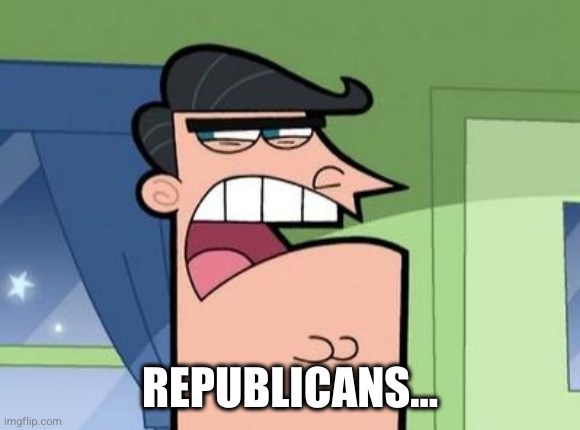


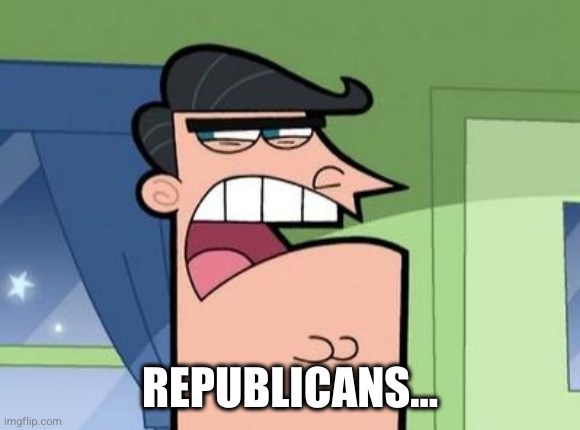


I love that they keep saying stuff like “introducing Ubuntu to the Christian community”, as if they couldn’t already use it.
When you hit the windows key (aka meta-key or super-key) it brings up the app launcher. You get a dock at the bottom with pinned or running apps (like a taskbar), and all of your open windows are presented in a sort of mini-version that lets you switch between them or move them between workspaces. There is a search bar that you can immediately type into to open any app with a .desktop file. There is also a button to bring up the app grid which shows your apps kind of like a mobile device’s home screen.
Not having a dock is one of my favorite things about gnome. I actually use an extension to hide the top bar too. There’s just something so satisfying about having 100% usable space on screen. I get all the info back in the win-key overlay, so I don’t really need that stuff on screen at all times.


Well it’s all fine and dandy until you try to buy some spinach, fumble around on the touchscreen for a while until you figure out how to add something manually, then can’t find spinach anywhere and finally ask for help, feeling like a total idiot who can’t use a touchscreen interface that a boomer soccer mom could figure out, but then you figure out it was listed under “leafy green spinach” so now you’re mad at both at yourself and whoever decided that was a good idea.