

For sure use Tailscale for VPN. They have apps for iPhone, Android, macOS, and Linux, so setting up your own personal network will be easy. Hosting on the real internet is definitely advanced and not always necessary.


For sure use Tailscale for VPN. They have apps for iPhone, Android, macOS, and Linux, so setting up your own personal network will be easy. Hosting on the real internet is definitely advanced and not always necessary.
Dell XPS and Lenovo X1 Carbon are the best laptops for running Linux. I currently have an AMD Framework and, while it’s nice that it’s repairable, Linux support is crap compared to the XPS and X1. I was actually looking into selling this junk Framework laptop and buying an X1 Carbon.
3,157,200,000J
Or just 3.1572GJ.
Which apparently is how this Canadian natural gas company bills its customers: https://www.fortisbc.com/about-us/facilities-operations-and-energy-information/how-gas-is-measured


That link kinda showcases exactly my point… It’s pretty useless to me. I know how to install the app. I don’t know what the daily workflow looks like.
Compare that to the tutorials YNAB has on YouTube. Those talk more about how to use the app to budget.
Anyway, it’s fine. I understand I’m not the target audience for Actual. It seems like it’s for people who already have prior experience with finance apps.


Do you just use a limit set of YNAB features? It seems like Actual only has a tiny fraction of the features YNAB has. For example, it’s currently missing category targets.


As a note for people new to budgeting apps, YNAB has a toooonnn of tutorials and videos about how to create a budget and what the end-to-end workflow looks like in their apps.


Is there some tutorial you’d recommend to get started? I didn’t find the docs or demo helpful and a lot of videos seem to be focused on background or setup. I can install the app fine, but like how does one actually use this?
I’ve never used budgeting apps. I’d like to learn more about them and why they’re useful. My current budgeting is: positive balance=good; negative balance=bad


Does anyone know how JSR and Deno would do in this type of attack?
Hopefully the clients get much better. I convinced a few friends to get on Matrix last year… and… boy… it was a terrible experience. Everyone ended up going back to Discord and they probably won’t trust another recommendation from me.
How much did you ask for?


Explain how!


I hate websites with low contrast text.
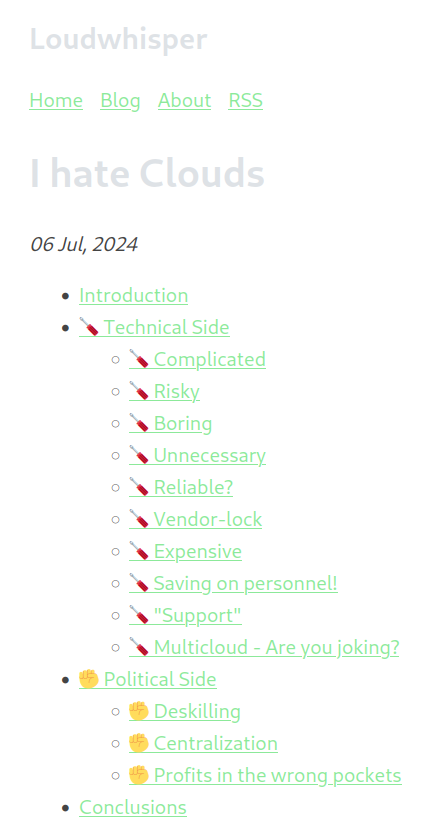


Not as cool as a dinosaur statue, but practical! Of course!


The problem with dumb phones is that the entire world pushes people towards smartphones. For a lot of adults, it’s really hard to move to a dumb phone.
Have a security system for your house? Need an app. Router? App. Bank? App. Payments? App. Doctor appointment check in? App. Texting? WhatsApp. Fucking menus? App. Refrigerator? Believe it or not, also App.
My bank is so shitty that sometimes the website doesn’t work, but their mobile app does.
You can’t always opt out of using an app. I tried setting up my new ISP’s router last week and it required an app. No other way to do it.
Currently, I’m thinking something like the Jelly Star might be the best compromise. Has maps and other tools, but the tiny screen prevents them from trapping you.


What are your thoughts on the Unihertz Jelly Star?
Even now they’re already leveraging their OS-level control. The Android Authority guys said in their report, “the Rabbit R1’s launcher app is intended to be preinstalled in the firmware and be granted several privileged, system-level permissions — only some of which we were able to grant”. I don’t work at Rabbit, so I don’t know exactly what modifications they’ve done to their AOSP fork, but they’re doing something.
If I had to guess, I’d say they’ve messed with the power management of AOSP and probably the process scheduling somehow? I say this because the Rabbit R1 is hands down the fastest way to access an assistant that I’ve used. I have a ChatGPT shortcut on my homescreen of my Pixel 8 phone and the ChatGPT app is constantly killed in the background, so often times I go to access the assistant but I have to wait for an app to load. The R1 is instant.
And that’s without counting the time it takes to face or fingerprint unlock the phone, then tap an icon.
No, I would have not paid $200 if Rabbit was an app. I have ChatGPT and Perplexity on my phone, I don’t like the experience compared to the R1. I paid $200 for the end to end Rabbit experience.
Btw, I get that some people don’t mind unlocking their phone, tapping an icon, waiting for it to load, asking a question, then getting an answer. That’s fine. If you’re happy with that experience, then the Rabbit R1 is not for you.
there’s nothing the rabbit device does that couldn’t be done via an app
Currently, the Rabbit does 2 things for me that can’t be an app on my phone.
It’s not my phone. I value this enough to pay for it. I spend more time than I would like on my phone. I’m happy when I can use another single purpose device to help me stay focused.
The push to talk hardware button has been more pleasant for me to use than the ChatGPT shortcut on my Pixel phone.
In the end, the ChatGPT + Perplexity in a box fills a space in my life that I can’t find anywhere else—given my criteria.
I understand your criteria is different and you value different things. That’s ok. It just means this device isn’t for you.
Lol. “Why are you all happy?! Stop having fun!” I bought it and I’m satisfied with it. If you don’t see the appeal, that’s ok. Just don’t buy it.
Literally me with my Framework laptop, trying to get hidpi to work. I either get tiny text, blurry text, tiny icons, but fine text, or some other weird combination of shit. Luckily, gnome-terminal does work. So as long as I never use any GUI apps, then hidpi “works” on the Framework. 🥴👍
No, I will not switch to Fedora. Yes, I’ve tried it. No, I’m not a fan of “fixing” hidpi by avoiding scaling, everything is tiny. Yes, I’ve also tried the new Framework display at 2x scaling, no I didn’t like it.
The real solution for me is to avoid this class of problems altogether by going back to a regular dpi screen, where everything was legible, clear, and I could use whatever damn GUI apps I wanted. I’m moving back to an X11 Carbon (rip Dell XPS) next chance I get.