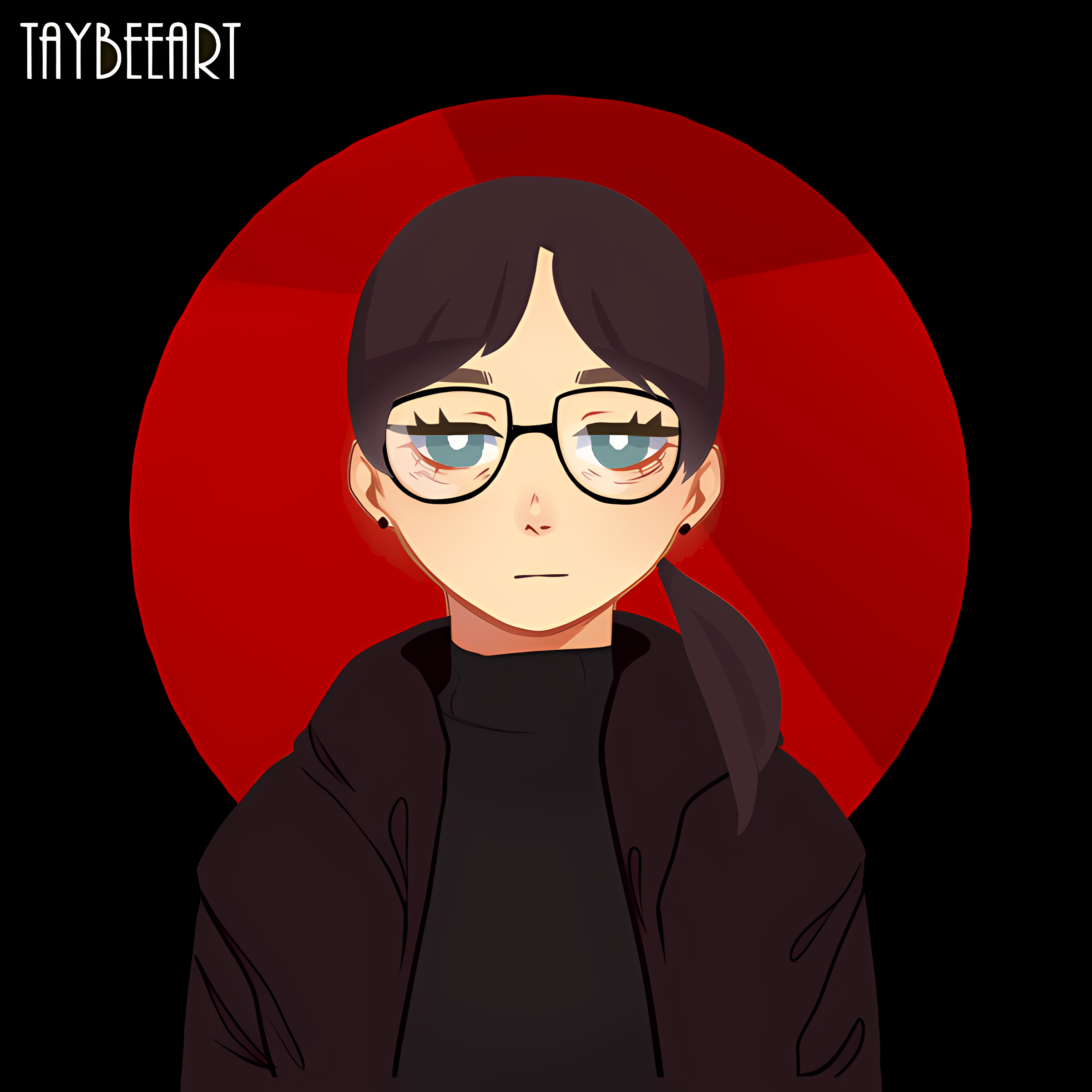I’m planning on changing to Linux eventually, but my PC has a 4060ti. I have heard that Nvidia drivers are a pain to install, and I don’t have the means to change to a non-Nvidia GPU. Am I in trouble?
I’m constantly surprised at this point how anyone fails at it. Not to mention there are a number of distros that provide them out of the box now and somehow people still say they couldn’t install it.
If you’re using a desktop, it’s not a pain at all. Any issues are blown out of proportion by AMD fanboys.
If you’re on a laptop, installing them is a bit more of a hassle but using the dedicated GPU is an issue that needs to be addressed someday. Essentially, laptops with Nvidia GPUs need to prepend
prime-runto every application they want to use the dedicated GPU.Not necessarily a pain to install, however I’ve had a lot of stupid issues - like not being able to open a TTY session., I can’t run Sway, and Hyprland absolutely refuses to work with my 3 monitor setup.
That’s strange. What distro are you on? What drivers? Hyprland runs just fine on my machine (arch, nvidia-dkms, rtx a6000)
Arch, gtx980, nouveau.
Maybe I should check out dkms
Please do. The fact that you cannot open a tty is very concerning…
I agree. I’m a long-time Linux user and I’ve never seen this before. TTY works fine on bootup, but I’m guessing as soon as the Nvidia drivers kick in, that’s when it shits the bed. I’ll make some btrfs snapshots and try the dickums (lol) driver later today. Here’s hoping!
On NixOS I just copy and pasted like 2-4 lines of recommended configuration and applied it. The driver was then automatically downloaded and installed and I haven’t had to touch it since.
In the case of NixOS, the question would then be : “How much pain in the ass is it to install NixOS, really ?”
I use Garuda, you just install the Nvidia version and the updater handles updates automatically whenever you run it.
Easy peasy.
AMD’s been a better community member but like others said, even if Nvidia is more of a “pain” it’s generally easier than windows on most distros. They’ll detect and install it for you or it’s just a single package to install from the software library.
Some free advice, If you’re worried about it stick with a mainstream distro. They’ll have tested releases more. it may seem counter intuitive but apply updates often, updates over multiple versions are more likely to have untested combinations of packages. If the drivers stop working, you’ll just not have acceleration, just uninstall and reinstall the drivers.
Stick to Production version of Nvidia Linux driver - v550, v570. I’m using v570 on Ubuntu 25.04, no issue in either day to day work or in gaming.
Maybe for the most recent cards it’s okay but I have a GTX 970 and let me tell you something mister you can’t just upgrade without breaking some other thing and then when you roll back two more things break and it makes me sad
Porque no nouveau?
nowadays the install process on ubuntu consists of opening the driver app, selecting the nvidia driver, waiting around 3 minutes and rebooting.
sometimes things do break, but the install process itself is rarely the issue anymore, thankfully.
The NVIDIA problems are almost entirely legacy at this point. Unless you are using something that ships ancient packages (looking at you Debian Stable), you should be fine.
Depends on the distro here is a list based on my experience(the ones with nvidia on the repo)
-
Opensuse: medium-ish
-
Fedora: easy (requires a third party repo)
-
Linux Mint: Pretty sure easy
-
Cachyos/bazzite/nobara Very easy (comes with the distro)
The .run on nvidias website it’s harder and requires some linux experience
-
It’s horrible, you have to type “<package manager> install nvidia” and not make any typos at all or it won’t work. The horror, I still get flashbacks.
Classic “it works on my machine”. When people have GPU driver issues, it’s almost always NVIDIA.
It’s not hard at all
Nowadays it’s easy AF pretty much everywhere nowadays. Sometimes there are simple GUI tools that get you there with just a few clicks. Hardest it will get is having to look it up in a wiki for the distribution you are using (if it doesn’t have them preinstalled) and then following simple step-by-step instructions
In my experience, dealing with repeated nvidia problems is not worth the hassle. Just replace it with a good AMD graphics card and sell that nvidia thing.
If I had the money, sure. But I don’t.