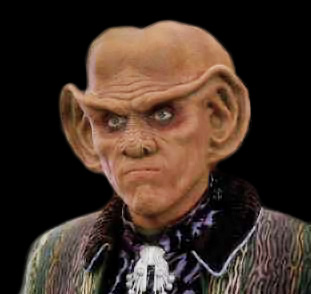I have an old x86_64 computer which I am planning to use as a NAS. Which of the 2 is a better option? Is it helpful or better to run on bare metal or as a VM on proxmox?
OMV with SnapRaid+MergerFS in a Proxmox VM. I used an LSI card with PCI passthrough to the VM so it could see the drives. Nightly snapshots of the VMs are very convenient if you ever need to restore/migrate your install.
I run OMV baremetal for last few years. I really like it. I did try TrueNAS and found it too convoluted.
Nextcloud is a totally different beast that would run on top of either.
OMV allows you to use ZFS as well if you want (I do) but also the flexibility to use other raid systems.
I just wish they’d left in portainer as default. No point reinventing the docker wheel…
Yeah I liked how docker was before the compose update.
Having faced the same situation, here’s my 2 cents:
- OMV is the best solution for reusing/upcycling old consumer grade PC hardware. Your storage pool is easily expandable using MergerFS, you don’t need 16+ GB of RAM, and you certainly don’t need server-grade hardware. But you won’t have the bells and whistles the ZFS offers (yes, there is ZFS plugin, but at this point, why not just use TrueNAS?).
- TrueNAS if you intend to build a “serious” storage server with many GB-s of ECC RAM, multi-Gbit networking and all that jazz. And if you have the budget to buy 5 or 6 large HDD-s at once to start out your storage pool with a single vdev using RAIDz1 or RAIDz2 (or buy 2 HDDs for a single mirrored vdev with a whopping 50% of all your current and future storage going to redundancy). As I understand it, ZFS expandability is in the works, but not production-ready yet—which makes ZFS less suitable for ad hoc grow-it-as-you-go storage solution.
In the end, OMV won it out for me, the 10TB motley crew of various HDD-s has served me well and I can expand cheaply when my needs grow.
I verry much like OMV, simply because i could use it with knowledge i already have.
It is a Debian system -> I understand that
It uses normal RAID and ext4 -> I understand that (Plus, if things go wrong, I can just pop the drives back into any other computer and use it without much fuss)
It has a rSnapshot plug in -> I already used that in the past.
Sure I’m missing out on fancy stuff like BTRFS / ZFS, but i can live with that.
I have tried few of them but I highly recommend you to try UNRAID. It will introduce you to world of docker containers
I run UnRAID myself as well. I don’t need raw performance, just stupid amounts of storage for my data hoard, and being able to slap in whatever disk has the best $:gb whenever I need to expand has been such a nice change.
I do have a SSD pool to run my containers and separate one for drive caching as well.
Do you use SnapRaid?
Hadn’t heard of it, seems like it’s similar to Unraid, but parity has to be manually syncd whereas UnRAID syncs constantly?
Kinda, but it can accept JBOD and you can add new disks of any size whenever you want without the need to reconstruct everything (things that I think that’s necessary with UnRAID, or am I wrong?)
When adding/removing disks you do have to rebuild parity, but it’s not the end of the world and it handles it automatically. I run parity checks pretty often anyway (every other week) and it takes the same amount of time.
I just like the Unraid UI and Docker implementation tbh. I used to run everything off Portainer/Compose on my QNAP which was great, but these days I am lazy and having an Update All button is 🤌
Can you add disks of different sizes? With SnapRAID if I put a single disks in a different PC, the data is still readable, is this the same with UnRAID? Thanks for the info!
Yepp exact same as Unraid, I have 3x 18tbs one of which is Parity, and a couple old 4gbs I need to drop but am too lazy to do so 😅. Can add whatever size but the parity drive has to be at least the same size as the largest drive in the pool.