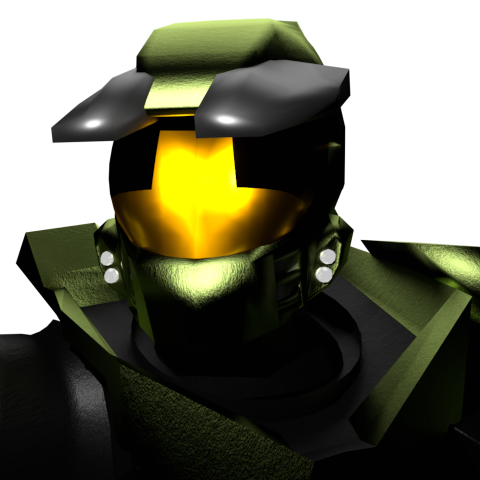I’ve been using Linux exclusively for about 8 years. Recently I got frustrated with a bunch of issues that popped one after another. I had a spare SSD so I decided to check out Windows again. I’ve installed Windows 11 LTSC. It was a nightmare. After all the years on Linux, I forgot how terrible Windows actually is.
On the day I installed the system and a bunch of basic software, I had two bluescreens. I wasn’t even doing anything at that time, just going through basic settings and software installation. Okay, it happens. So I installed Steam and tried to play a game I’ve been currently playing on Linux just to see the performance difference. And it was… worse, for some reason. The “autodetect” in game changed my settings from Ultra to High. On Linux, the game was running at the 75 fps cap all the time. Windows kept dropping them to around 67-ish a lot of times. But the weirdest part was actual power consumption and the way GPU worked. Both systems kept the GPU temperature at around 50C. But the fans were running at 100% speed at that temperature on Windows, while Linux kept them pretty quiet. I had to change the fan controls by myself on Windows just because it was so annoying. The power consumption difference was even harder to explain, as I was getting 190-210W under Linux and under Windows I got 220-250W. And mind you, under Linux I had not only higher graphical settings set up, but was also getting better performance.
I tried connecting my bluetooth earbuds to my PC. Alright, the setup itself was fine. But then the problems started. My earbuds support opus codec for audio. Do you think I can change the bluetooth codec easily, just like on Linux? Nope. There is no way to do it without some third party programs. And don’t even get me started on Windows randomly changing my default audio output and trying to play sound through my controller.
Today I decided to make this rant-post after yet another game crashed on me twice under Windows. I bought Watch Dogs since it’s currently really cheap on Steam. I click play. I get the loading screen. The game crashed. I try again. I play through the basic “tutorial”. After going out of the building, game crashed again. I’m going to play again, this time under Linux.
I’ve had my share of frustrations under Linux, but that experience made me realise that Windows is not a perfect solution either. Spending a lot of time with Linux and it’s bugs made me forget all the bad experience in the past with Windows, and I was craving to go back to the “just works” solution. But it’s not “just works”. Two days was all it took for me to realize that I’ll actually stick with Linux, probably forever. The spare SSD went back to my drawer, maybe so I can try something new in the future. It’s so good to be back after a short trip to the other side!
In my experience as well, fedora just works more than windows. Games work and run better without crashing. No bsods. No needing to manually start drivers for my tablet and restart my DAC.
Only thing windows has is coherent one release and exclusives in terms of a few softwares. Like adobe which is a scam now.
And the second advantage will vanish with more people on linux.
My exact experience too. Fedora “just works”. I especially like the immutable varieties for even more “just works (and continues to just works)-iness”
I’ve had an issue where nvidia drivers stopped working. For half a day while the update was rolling in. Thankfully linux has super easy rollback feature that automagically activates when you force restart using the power button.
Seriously, ever since I went to “shitty, always broken tinkerers toy not a real os for real people” linux, I have not had to use the switch on my psu. Seems it’s literally only there for windows.
I have been using Nobara and Bazzite, both Fedora spins, and they are working great.
Third party licensed apps are everything on Windows.
Yep. The difference is simply put just ppl are used to the quirks on Windows but not on Linux.
How to install an application on Windows
- You hear about some application
- You google the application name
- You get a bunch of links
- You click the first one (and hope it’s valid and not hijacked by malware ads)
- You scan the webpage to find the correct download button (and hope it’s not an ad link)
- Download the application
- Double-click the application.exe
- Windows UAC pops up which you have to allow
- Install start and you click next, next, next (You hope the installer does not change your homepage or install some browser toolbar)
- Installation finished
Windows is so much easier /s
- Forgot scan app with virus total
- Investigate if hits are false positives
- Get frustrated and run exe any way
Tbf, winget is a god sent and works surprisingly well, took them what? 30 years to get it done?!
winget is everything which Windows fanboys are against. Don’t get me wrong, it’s fantastic (terminals ftw). However, I remember people often smirked about the fact that in Linux you have to type commands to install something and the GUI method is much superior.
I think you were being biased.
- You heard the name of the software
- You search on Google, which takes you to their official website
- You click on the download button and download it
- Double click on the file and follow the on-screen guide to finished the installation
How to install the app on Linux.
You search for it. Highly likely it is not available or barely functional.
IF it works, it’s only packaged for Ubuntu, Debian and Arch. If you use Nix or something even more niche, good luck with proprietary software or sometimes even openly available open source software.
Or, you DO find it, but it’s glitchy/outdated (I think there was an issue with Steam). Or you search for the program, find the website, download a .tar.gz, wonder what the hell is this double extension abomination, double click it, doesn’t work, look it up, apparently it’s a type of container like a zip and not a basic program like an exe and instead of using the GUI like a normal person you have to type “tar -xcv” or something that might as well be black magic (I can’t even remember the correct letters), then to actually install you have to find the magic “make” “sudo make install” command, and it still fails.
Much easier to double click the .exe, accept the license agreement, and hit continue a few times.
Most of the time, the package is available on the standard package manager which makes the process extremely simple. Hardest part is knowing the package name. If you know
apt search, you don’t even have to search on the browser to find the package name. But certain packages are only available as tar.gz or as source. But those are usually not encountered by newbies.If someone is using Nix, they generally don’t have trouble finding packages. Also, Nix has more packages compared to AUR.
Exactly. It took me 4 hours a couple months ago to get a scanner to work on our Windows 11 PC. It turns out there was some Windows Image Acquisition service built in that had to be disabled because it was conflicting with the driver of the scanner. Absolute insanity lmao
I told one of my friends about this since my friends sometimes tease me about using Linux, their response was get a better scanner.
lol
Literally the same story happened on Linux in the span of decades countless times. On Windows? Cannot remember this happening more than once.
Just today I logged into a Workstation at work, just to see 2 versions of Teams being auto launched. And no, no one installed 2 Versions, it was Windows.
i almost forget how much it sucks whenever i’m not forced to use it for a while.
fresh install of windows 10 i have to turn my monitor on and off twice to get anything to display on my screens
Ltsc is supposed to be better too. If you didn’t like it then it only gets worse from there
I think Windows is successful because it creates a nice Enterprise environment, where companies can easily get into investing into new apps to use in their offices. I think that’s why it’s successful.
Windows 11 LTSC
I’m using Window 11 IoT Enterprise LTSC; the biggest issue I’ve had was that I couldn’t get my video card installed. I had to wait until there was an updated driver, a few weeks after I assembled my computer. Every time I tried to install the driver that was supposed to be the correct one, I got a BSOD.
Honestly, I like 11 IoT Enterprise LTSC better than I liked the 10 Pro version that I had. And–compared to the only Linux distro I’ve used, Tails–it’s fairly straightforward. And yes, I know the Tails is kind of a pain in the ass, and it’s not fair to judge all of Linux against that. But i’m old, and cranky, and just want Win 3.11 back.
Windows bloat sucks. I wish Microsoft gave you the option to just install the components/features you’re likely to use. That way you could have an agile, minimal custom installation like you do in Arch.
like tiny11?
They do give you an option to customize OS components. But this feature isn’t targeted to home users but to enterprises and OEM manufacturera
In my experience, a stable beginner friendly distro such as mint, is 10x closer to “just working” but…
I do think that the windos DE tends to be more reliable than any linux DE I have tested. The only DE that compares is gnome, which I find very very stable (but I hate it)
I think that non-technical people are just used to a simple playbook of:
- GUI is rarely the issue, so you never need to see the terminal.
- If there is an issue, restart
- If that didn’t work, ask for help from your local techy
And for linux step 3 usually doesn’t work because your local techy is probably someone who just knows how to google and paste into cmd.
I think problems that could be solved are generic hardware compatibility. Being able to install Wi-Fi adapters and Digital Tokens easily on Linux would go a long way. I think it will get there, though.
Wifi works great on every distro I tried
BCM4360 doesn’t work reliably for me even to this day
With a Wi-Fi adapter on Desktop?
Yes, on these distros that i remember: arch, fedora and mint
And for linux step 3 usually
doesn’tworks because your local techy is probably someone who just knows how to google and paste intocmdthe terminal.Huh? Only DE thing not being stable for me was xfce Thunar being crashy for a while. There are unstalbe DE?
I tried Cinnamon, KDE, XFCE and gnome. The only one that I can’t recall having any issues with is Gnome.
Yep, I have used Linux since 2017 after W10 just made everything slower for home use and work. I have been using W11 for work lately, and it sucks. The office16/root/vfs/ProgramFilesCommonX64(86)/office16/ai.exe and aimgr.exe keep hogging resources in task manager and bogging down the system when ever I try to get work done. Deleteing those files helps but they come back after updates, so for now I created two empty text files and changed the filename and extensions to match the deleted files, so far that has kept updates from reinstalling those ai files
This isn’t a Windows issue - this is an Office issue
What Linux distro are you using share Bluetooth and audio “just works”?
Probably the DE more than the distro, for me Bluetooth has “just worked” under KDE
Windows sure is bad, though I haven’t seen an actual blue-screen in years. That’s some foul luck.
You just get forced update while you’re in the middle of work and random settings resets.
I had one last week because of Storage problems.
Fedora Linux has been the most stable OS in my experience, having used Windows XP to 10 and switching to Linux before 11 came out. I can leave it on for literally weeks on end and the memory never randomly fills up, nor does it get more and more glitchy/crash prone as you leave it on, both of which I have experienced on Windows.
In my experience, Fedora tends to be what a lot of developers settle on after distro hopping. This is by no way universal and RedHat has issues. But at some point, the OS and desktop environment become background noise compared to your own code and IDE. Younger people probably have different preferences — and they should — but you get more experienced and you have your setup. If my laptop dies, I can get back to coding quicker with Fedora than any other distro and it’s almost always stable.
In the end, a computer is a tool and being skilled with an old tool can be better than being new to a more modern tool. I still use the same brand/type power drill that I used in high school/college when I worked construction in the summers. (Dewalt and I’d rather the old 18v but they switched to 20v. I have an adapter to charge either battery, though, so it’s fine.)
My main issue with Windows isn’t its technology, but its attitude. The user is no longer the most important consideration. In that way it’s become adversarial.
It’s definitely an abusive relationship.
In that way it’s become adversarial.
Back in the 2000s, I was able to say that while a fundamental install took only about a half hour to set up, usability tweaks and a full fleshing out of functionality took another 4-8 hours depending on what the user was going to use the machine for.
I just did a Win11 24h2 install. It took nearly 24 working hours before I considered it even minimally functional for my needs. Cycling through Win10Privacy two or three times was particularly frustrating. Registry work alone took me a good 8-10 hours of trying stuff a step at a time and then rebooting to see how it worked.
At this point, the only reason why I am still running with a Windows rig is for those half-dozen programs that don’t have appropriate non-Windows variants. It’s why I’m also running a Mac Mini and an OpenSUSE tower through the same 4-port, 6-head KVM.
Indeed it is difficult to hammer it in to shape. In addition, Microsoft will often quietly reset setting back in their favour. It’s that constant fight that tipped the scales for me.
Put it in a VM?
VM
That still doesn’t solve 99.9% of my issues, it just tries to solve a problem for which I already have a solution actively in-place: a KVM.
Yes. I prefer my os to be more passively adversarial. Like Gentoo. It hates everything equally.
Eh, Gentoo is pretty quiet most of the time once you’ve got it installed. After that, you just have to keep an eye on it and make sure it doesn’t go off its meds (although once every few years, it will come up with a weird and wonderful way of doing so that you can’t block.)
All operating systems suck, some just suck harder than others.
Yeah that’s hard to see when i have to boot windows for work every weekday.
The issues are the little things, like 300ms lag here or there where things are instant on Linux. Or the flashing taskbar icon when an app wants your attention. Or the obfuscated settings. Or the ‘everything is an edge applet’. Or the cpu fans racing to send data back and forth with MS services. (Seriously try simplewall sometime. It’s scary to see the connections, and blocking them makes your computer silent)
Booting into Linux at the end of the day is such a relief every single time.
Now I’m imagining an angry Gentoo penguin snapping at fingers any time someone wants to use their PC 😅
My work just changed from gsuite to m365 and it is atrocious. Obviously fuck google but god damn if microsoft arent just the worst at designing UI and considering actual consumer concerns when dsigning programs. Quit your job if they change to office.
Windows is fine for me. I work with it all day long too. But yeah Windows is just another enshitification product.