
lol wut? Proton vpn sucks on Linux.
Proton the gaming tool
Ever since I stopped gaming as much, linux has become infinitely more fitting to me. My main driver is Mint 21.3, it does everything i want it to. Its fun, and a great learning experience. Though obviously you gotta want to learn how to fix things if things go wrong, which they still do, but mostly at the beginning. After installing the right graphics drivers, and fixing touchpad scroll speed, everythings smooth sailing.
“Nvidia GPU working”
If the driver feels like it, lol.
If the gpu doesn’t burn
everyone in the comments is talking about linux, not a single comment about how this meme format is used exactly wrong
This isn’t really how this format works but ok
Thanks to the likes of Proton, gaming on Linux is a hell of a lot better than it was ~5 years ago. You can actually do it now for the most part without to much fuss in my experience as long as you stick to Steam.
But once you leave Steam or get something brand new made by an EA type and have to lean on third party implementations of Proton or raw Wine to get things working it gets a lot worse.
But once you leave Steam […] it gets a lot worse
Heroic Games Launcher is pretty great for games from GOG and Epic. You can run games with Proton just fine.
Also, for folks out of the loop, let me explain what this entails. I installed Steam. I clicked install on a game. I clicked play in Steam. That was it. Proton isn’t some sort of thing you need to install or launch separately. It really does “just work”.
I’m able to play Deep Rock Galactic, Helldivers 2, and even Marvel Rivals online just fine. All of these are online multiplayer games, the types that generally seem to have the most trouble on Linux.
that is most definitely not the process. You have to explicitly go into Steam’s settings > Compatibility > “Enable Steam Play for all other titles” (what in the world, it’s called Steam Play, not Proton?) and then additionally select which Proton version you want. If you don’t know this, or don’t google it with the right keywords, you won’t understand why literally 90% of your library isn’t available (in my case it was 99% of my library, I think I only had 3 games available on linux natively). Also if you select the wrong Proton version some games won’t run, so you have to know that and switch it for those games only.
They’re likely using a gaming distro that has those settings enabled by default.
It isn’t perfectly seamless but enabling Steam Play or changing proton versions isn’t any more of an advanced task than verifying game files (something that Windows users are asked to do the moment that they have a problem).
It has come a long way from the days of manually creating wine environments and writing custom launch files.
If you can install Skyrim or Minecraft mods (not using Steam Workshop) then you’re sophisticated enough to game on gaming distros like Pop and Bazzite.
If you can use cheat engine without a guide and write your own mods then you’re ready for Arch.
I’m using CachyOS, I think it was set up out of the box.
Linux has been ready for the last twenty and I am not afraid to say it. Before moving over, I used to be the biggest Window$ fanboy you could find. I would literally preach at the smallest opportunity available and make everyone in a 10 meters radius around me groan and roll their eyeball so hard they would fall off their skull.
Then I go and buy a new laptop that I was told didn’t have a pre-installed OS after paying for it. Because I had zero extra money to go and buy a copy of Window$, I ask a coworker to hook me up with something and in the time it took me to go from the store to my job, I had a SUSE Linux disk waiting for me. Back in 2005.
I unpack the laptop, we boot it to have access to the CD drive and the damn thing starts to boot into an unannounced Window$ Vi$ta. Apparently there was a Window$, unfortunately it was the wrong version, because at this point in time, for me, it was either Window$ XP or nothing. My coworker shows me how to setup up SUSE, which took all of two hours to achieve, including mannually configuring sound and graphics card. The machine is now dual booting.
Out of morbid curiosity, I play a bit on Vi$ta. It’s slow, clunky, things are not where they should be. The machine burns through the battery in under 2 hours, under conservative energy settings, while under an OS I was previously completely unfamilliar with I feel more at ease, using GNOME as my desktop and the battery management is good enough that those two hours of battery life get stretched closer to three. This is roughly a 50% increase.
Remember I was this big fanboy? No M$Office, no WinAmp, no WinZip, no nothing. I’m lost. Right? Wrong. With zero effort, I get all the software I require for my daily life and then some. And it comes pre-installed. No need to rely on shady websites to get software. No hassle. No headaches. It just works.
Fast forward today.
I have zero machines in my home with Window$. I don’t use it. I still know how to but I don’t. I don’t recommend it. I only advise using FOSS, if the person is a terminal locked-in Window$ user.
So… Linux is ready.
If the average person can not use your OS, it is not ready. Period.
For example:
Windows - Open File Explorer > Add Network Drive > Find/plug it in > Enter creds > Bam. Ready to go and will automatically log you in at boot. Very nice, very intuitive UI.
Linux - Open Dolphin (or whatever) > Network > Add Network Folder/Find it > Enter creds > Does not automatically mount the drive when booting the computer back up > Must go into fstab to get it to automount > Stop, because that is ridiculous
In my own experience, I was able to get the hang of Windows with no one showing me how a computer ever worked, at the age of 10! Intuitive enough a child can do it.
On Linux, you have to read manuals/documentation, ask random (mostly rude) people on the internet, or give up because why the fuck would I want to go and enter 5 commands just to have something as simple as auto mount a network share? Not intuitive, therefore not easy to learn as you go.
I get it, Linux people like knowing how their computers operate, they like ensuring everything is working the way THEY want to, and that’s awesome! What’s not awesome is recommending Linux to the general populace and then getting upset at them for asking why they can’t do something or why don’t they just do these steps to do whatever it is they are having issues with. Then, you have a person who doesn’t even know what a terminal is confused as hell because they were told Linux is so much better than Windows.
Until we get a more intuitive (GUI focused) way of doing what I would consider normal computer tasks, it will not ever be ready. That’s just the way I see it.
the average person doesnt know how to mount a drive on windows or even what that is or why you would want to, they just need to be able to open a browser
Very good point!
Example 2:
I need to drag this file into my browser to upload it to the website I’m visiting for whatever reason. I’m an average user that has only ever really needed a browser. My OS came with Firefox, but when I try to drag the file onto my browser window like I’ve always done, nothing happens. Is my computer broken?
No, it’s installed as a snap/flatpak that doesn’t have the “privileges” to do that, and I will never know that since I’m an average user who only needs a browser.
That’s the distro’s fault, not linux. Same with your network drive. It’s not up to linux to provide a GUI for anything.
Also “intuitive” should not have to mean “windows-like”. It’s hard for people because they spend over a decade on a fundamentally different OS. Adding a single line to fstab isn’t harder than searching windows’ menus. It’s harder for you/others because you/they are used to it working that way.
I was not saying intuitive to mean windows like. I was using it as measurement of how easy it feels to learn on windows where most things are in just about plain English without as much of the technobabble.
Now that I’m more comfortable with Linux, the technobabble is at least understandable to the point that I can be a little more confident in how I navigate the computer and what not to do.
And you are right, of course. I am more comfortable with Windows, but that also gives me a little more insight into how Linux could be the absolute best of all worlds with a little conversation about the pain points and how they could be improved quite significantly.
It seems way too many people are the exact rude people I was talking about in the original comment. It’s a meme community. Your life is not on the line for Linux. I love it too.
I’m sorry but having a conversation, debating and disagreeing isn’t being rude. People on linux willingly made the choice to move to it, so they are usually more knowledgeable about it, and therefore know enough to have arguments.
Honestly the “linux users are elitists/rude” thing feels like just a meme at this point. In a decade of using it as a daily driver, I can probably count on one hand how many times someone was actually rude when I asked for help.
Read through the comments on this very thread to add to those counts.
It’s okay though. This always happens when people have even a hint of Linux issues. It’s hard to be enthusiastic in a hostile community that just refuses to see that issues are still issues.
In a meme community for crying out loud.
This thread doesn’t have anything to do with troubleshooting Linux. It’s literally a debate.
Your second example is a newish problem and Ubuntu specific. I had never had a problem with drag-and-drop and I migrated from Ubuntu before the snap thing.
You will always find an example of something that works “better” in one OS than other. Linux is not trying to be a windows drop-in replacement, some thing are gonna behave differently. Linux have some problems for an average user but a lot is just different UX design and others, especially hardware compatibility is because companies don’t care for it to work on Linux so the OS is always playing catch up.
A lot of “beginner friendly” distros are Ubuntu based though, so while not strictly requiring you to use snaps, it might install Firefox as a flatpak though, which doesn’t have the privileges to do drag and drop when I last used a flatpak based browser.
You can correct me if I am wrong of course, as I truly don’t know if it is still a thing or if I just installed the flatpak. I didn’t understand the limitations back then.
I wouldn’t know if this is still a thing. You are right about the integration problem of snaps/flatpak, it is specifically bad on Ubuntu because Ubuntu goes out of their way to shove snaps on you and hide the fact. Case in point Firefox, if you want a non snap version you have to jump through a lot of hoops, or at least was like this when a last installed Ubuntu for my wife laptop, it was the 22.04 I think.
In any case that is Ubuntu specific, but a shame none of the least because like you said, Ubuntu and derivatives are the more popular beginner friendly distros. but if I recall correctly some derivatives do remove snap so you don’t have to deal with it and its problems.
clicking the browse button to select the file is a hell of a lot easier than opening the file manager, navigating your way through your files to find the one specific one, then make both windows small so you can select a file in one, and drag it over to the other.
And look, its also an example of how you turn nothing into a big, complicated, multistep imaginary issue.
We were talking about average users. It’s most definitely not an imaginary issue, unfortunately. I have seen it with my own eyes. It’s how they have always brought their stuff into the browser, therefore, it is what they’ve always done. Yes, there is a browse option, but that isn’t always going to be the most intuitive way.
We were talking about average users.
I work in IT. I see average users all the time. They don’t even know drag and drop is a thing. One tool my employer is a distributor for heavily relies on drag and drop for a specific feature (adding and reordering favorites).
It’s like explaining eating soup with a spoon to a baby.
Such a high level idiot would fail regardless of the OS.
You cant make an idiot proof system, because humanity just produces better idiots.
The average person does not mount network drives themselves.
I would hazard a guess that for the truly average user, booting to a desktop with Firefox and LibreOffice installed is like 90% of what they need.
Meanwhile my experience with automounting network drives with dolphin is
Open Dolphin > Add Network Folder > Enter creds > Check automount box > done
I haven’t had to use the terminal for anything in years. There’s some things I do in the terminal, but that’s because I like it better, not because there isn’t an intuitive way to do it.
The reason guides tell people to use the terminal is because it’s the same across DEs, not because there aren’t DEs that make it more intuitive.
Would I throw a random non techy friend on Linux? No, because it’s not what they’re used to. If they had no computer experience at all though I absolutely would.
No automount check box on openSUSE, my Linux OS.
Also, we’re talking average users here, not some techy people who at least understand the differences between the OS and the file manager they use.
What DE do you use? KDE Partition Manager has a setting for it.
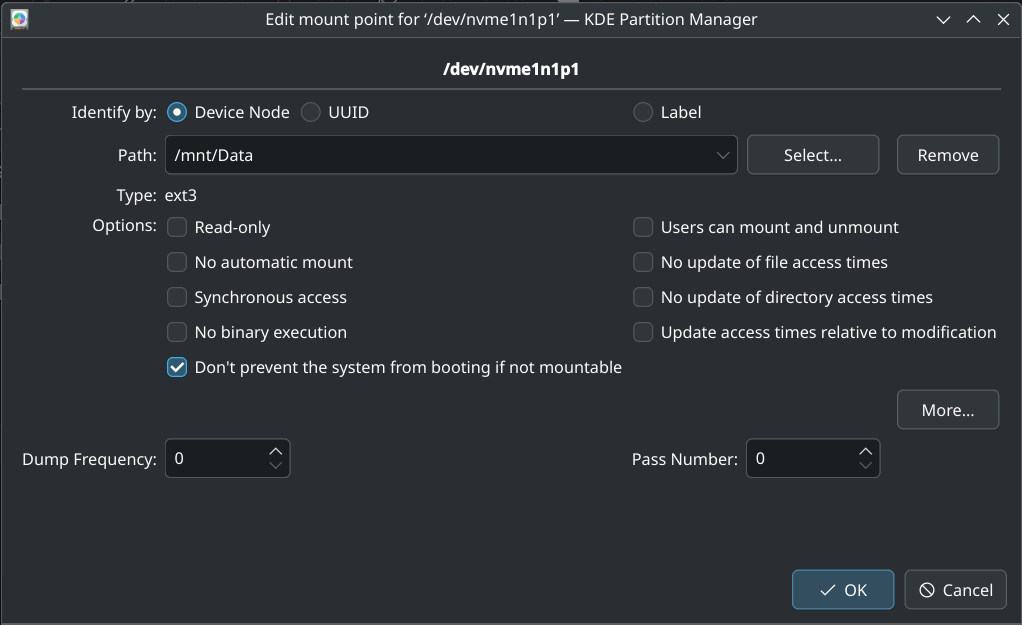
I use KDE!
I’ve looked into this before , so in all seriousness, what options would I choose to make it auto mount without asking for a password?
I see the box for no automatic mount, but I don’t see one that is for auto mounting? I’m assuming the don’t prevent boot… option is pretty self explanatory.
Yeah these were the default settings but it’s what I would leave it at. I chose /mnt/data just for an example but that’s not a bad spot for it either.
After clicking OK it asked if I wanted to let it modify fstab to allow auto mounting. So this should just accomplish what you’re looking for I believe.
So, I looked into KDE PM, and I guess it would have been more helpful to explain that these drives were made on Windows, and has data that I can not afford to move into a new drive at this moment. So in the mean time I am trying to work between Windows and Linux when one doesn’t do what I’m needing in the moment.
When I double click the ntfs partition in the window, it brings up a partition properties window. At the bottom of this window, I can see the flags section. One is “bios-grub” and the other is “boot”. If I tick the boot option, will that make it auto mount?
Oh I think the flags you’re talking about are the kinds of properties the partition has, not necessarily what actions the OS will perform, if that makes sense. The boot flag just means that it is marked as a bootable partition. I’m guessing it was your primary partition from Windows?
I would just mimic the configuration I showed in my screenshot. You can change the path but just make sure there’s an empty folder that exists at the location you choose. That should write to fstab and cause it to try to mount on boot.
Also, just a heads up, NTFS on Linux can be fickle because Windows can leave the partition in odd states that can cause strange mounting issues. It might be best to mount it as read-only if you’re worried about the data, or better yet make a backup. That said, I have a game drive that’s NTFS that works fine, so take that as you will.
Also, we’re talking average users here
Ah yes, the average user who deals with mounting hard disk partitions all the time…
HDR with an Nvidia GPU?
Works on desktop for me but no games as of yet…
Generally my experience as well. With gamescope, I’ve been able to get games to make the HDR setting available instead of being grayed out, but it’s clearly still not actually displaying an HDR image when I turn it on.
HDR is almost there not quite though.
Dolby Atmos is the other thing I’d love to see working
Plain 9.1 surround works fine with pipewire, and you can pretty easily hack together a virtual surround for stereo headphones that works pretty great. I’m even using a preset that claims to be atmos, although that seems unlikely to me lol
Yeah I’m using that preset too.
I just miss the Dolby Atmos on Windows which outputs a Dolby Atmos signal for all content (similar to DDL or DTS Connect).
Not too huge of a deal breaker for me though.
Which distro has full HDR support?
Every single one that ships Wayland compositor that supports it. I’d say „finished” is still a bit of a stretch though, since HDR support in apps is still quite limited and the only way to play Windows games with HDR is via Gamescope.
A what compositor - try to explain to people, that just want to open a freaking word document, what you just said. Explain to them why libre office completely messes up the formating. “Via gamescope”, “Wayland”, “wine” whatever. Doesn’t sound ready to me.
That is a disconnect the Linux community has. A complete lack of understanding of how little everyday, well known, base terminology is understood by newbies asking questions. They want to help, but are very bad at it until the asked has a certain level of understanding, and people don’t want to make it over that hump without help. It has always been a roadblock into onboarding more Linux users, and a wall many bounce off of.
Yes, because back when I was learning almost 20 years ago I was able to google terms and read stuff for myself and it was also requirement for posting on forums, yet I was still getting a lot of help from the community. Times has changed it seems, so did the culture. Should I always assume ignorance and lack of interest? And now before I saw your comment I responded more comprehensively anyway, because why not, I’m not mad or anything. Should I take more time to write the response the first time around? Uh maybe idk
I wasn’t calling you out or anything, but yeah, culture changes, what people are used to changes. Also, people have always moved to the path of least resistance through history…hell we don’t use metric in the US because the easier metric system was too hard for boomers and change is frightening.
For what it’s worth, I was using linux for a full 2 years before I worked out whether or not I had wayland. – Because it just doesn’t matter for normal everyday use. And I’ve never even heard of ‘gamescope’.
The technobabble that you’re concerned about is only relevant to people who are interested in looking into the details of how things work. Its a bit like talking about the Windows registry, or the many settings you can change with ‘group policy’, or NTFS, or comparing versions directX. For most people, that stuff just doesn’t matter - even if it is a core part of how the system works.
Desktop environments or window managers that support Wayland (one of the two displaying systems for Linux, newer one with aim to replace the obsolete one) and already implemented color management protocol in their compositors (programs that compose the image that is being displayed).
In essence, everything that has recent version of Plasma 6 or current version of Hyperland is able to do HDR. Soon there will be new version of GNOME that does that too.
Sooo… not Linux Mint, not Debian stable, not Ubuntu LTS.
And do you really think that someone who just want to open a word document need to know about HDR ? Sure, if you want to dig into details, will become way more complex, but this kind of use is the exception more than the rules among PC user
anyone that wants to use their computer for basic things like netflix or watching any content at all will notice the difference. They won’t be able to tell you it’s HDR, but they will think “why does this look worse than it did on windows”?
People that just want to open word documents don’t need HDR. What’s your point?
Have you ever opened a word document that’s more than just a single unformated paragraph on libre office. I know it’s not a “Linux” issue, but people don’t care. Of over 80% of the world uses Windows and Microsoft Office and the Word document somebody sent me looks completely messed up an the inlined table is all over the place or the line break happens on a different row than on the original document it’s not ready. And don’t say “pdf”. People don’t care. Karen could open it on her PC with a double click on her machine and on your machine it’s completely broken, why should I sent you a pdf. I just sent the same document to Karen and it worked perfectly.
My point is that Linux Desktop is far from “ready” for regular people.
The fact is, if my favourite game doesn’t run on Linux, Linux is dead to me.
Similarly to some software that has no direct alternatives.
Which sucks.
What is your favourite game?
Why you ask? You don’t trust my technical ability to look things up and try shit out?
Is it fortnite or valorant
Too old for that shit
Same haha but that’s what people usually say due to the anticheats they use. Now I’m more curious though since it’s likely a game that doesn’t work in wine itself.
Linux isn’t ready.
While many things will work ‘out of the box’, many won’t. Hell, for like 3 months HDR was causing system-wide crashes on Plasma for Nvidia cards, so the devs just disabled the HDR options until there was an upstream fix.
There are still a host of resume-from-sleep issues, Wayland support is still spotty, and most importantly - not every piece of software will run.
Linux is my daily driver, I have learned to live and love the jank. My wife uses windows and does not want to be confronted with a debugging challenge 5% of the time when she turns on her computer, and I think that is fair.
These kinds of posts paper over lots of real issues and can be counterproductive. If someone jumps into the ecosystem without understanding, these kinds of posts only set them up for frustration and disappointment.
Nvidia is not ready.
FTFY
Nvidia has 90% of the discrete GPU market.
Kind of important that things work there.
Nvidia has 90% of the discrete GPU market.
Windows has 90% of the OS market. I guess, Linux can just pack its things then. Windows forever. 🙄
Kind of important that things work there.
Tell Nvidia. Their crap driver is proprietary. Nothing anyone but Nvidia can do.
As a laptop owner, I can’t make the switch until they offer a toggle or a terminal guide on limiting charging to 60% of battery.
Plasma has that. If you use a convenience distribution, the underlying drivers should be available out of the box.
If not, file a bug report with the distribution. Things like these can be expected to ship pre installed.
If you chose a “fiddle yourself” distribution like Arch, blame nobody but yourself.
80% toggle is available in Cosmic DE and they are almost to Beta
dual monitor on wayland…still f’d up
Definitely not the case.
you are using arch i assume by the depth of your explanation. anyway, a short google for wayland + second monitor + flicker alone yields a plethora of results. i can say it does not work for me.
I am on kubuntu and on a intel igpu. The search results mostly read arch plus nvidia as a bad combination. Perhaps or probably i just got lucky with my hardware.
Requirement: let me play the video games I want to play that have anticheat
A stiff requirement
Become less okay with installing kernel level malware to play mid AAA games















